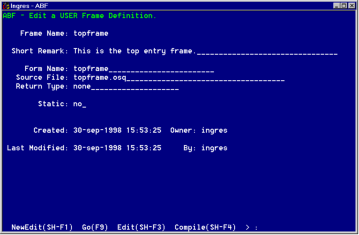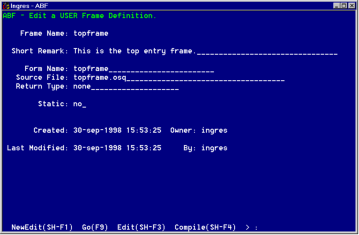Defining Topframe
The Edit a USER Frame Definition frame appears as shown in the following figure. You are now ready to define the properties of Topframe.
ABF places the values you entered in the Create a USER Frame pop-up in the fields of this frame.
• Topframe is the Frame Name.
• The Short Remark field is initially empty. You can enter a brief comment, such as: This is the top entry frame.
• The Form Name field contains the name of the form to use with this frame. The default is the name of the frame. You can change this field.
• The Source File field shows the default name of the file to contain the 4GL code for the frame. This is the name of the frame with the SQL file extension .osq. (The QUEL extension is .osl.) You can change it if you like.
• The Return Type field specifies the data type of the value that the return statement in this frame returns to the calling frame. This can be none (the default), or any Ingres data type.
• Use the Static field to specify whether this frame's data can be saved between calls to the frame (the default is no). See
Creating a User-Specified Frame.
• The remaining fields give creation and update information about the frame.