Create a Table
When you choose the Create operation from the Tables Catalog frame, the Create a Table frame displays.
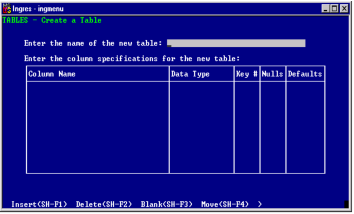
To create a new table in the Tables Utility
The cursor moves to the first row in the Column Specifications list.
2. Enter a Column Name (see page 6), Data Type, Key # (if any), Nulls (if any), and Defaults (if any), for each of the data columns that you want to have in this table. Each row in the Column Specifications form represents one data column in the table.
You can use the GetTableDef (see page 11) operation to copy in column specifications from other tables.
3. Select End to save the table and return to the Create a Table frame.
You can also use a query language create table statement to create a table, or an SQL create schema statement to create a collection of tables. For details, see your query language reference guide.
Last modified date: 01/30/2023