Start the Data Adapter Configuration Wizard
The Toolbox's Data tab lists the .NET data provider components that are available during the application's design.
To start the Ingres Data Adapter Configuration Wizard
1. Drag the IngresDataAdapter component from the list on the Toolbox's Data tab onto the Windows Form design surface (“Form1”).
The welcome page of the Data Adapter Configuration Wizard is displayed.
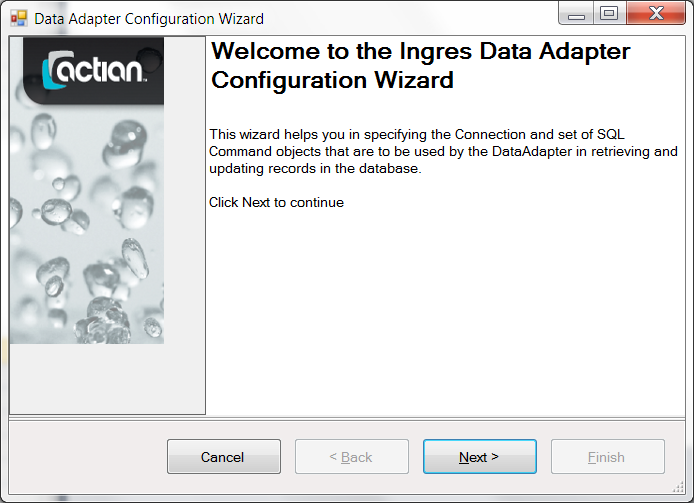
An “ingresDataAdapter1” component and its icon are added to the Visual Studio designer component tray.
2. Click Cancel on the welcome page.
Only the IngresDataAdapter component is created.
Configure a Connection
Ingres Data Adapter Configuration Wizard assists you in specifying the design properties of the ingresDataAdapter1 component, including its connection string definition.
A connection string is a collection of information that identifies the target server machine and database to connect to, the permissions of the user who is connecting, and the parameters that define connection pooling and security. You must configure a connection string before connecting to a database using a .NET application.
To configure a connection string
1. Click Next in the Data Adapter Configuration Wizard welcome screen.
The Connection String Editor dialog is displayed.
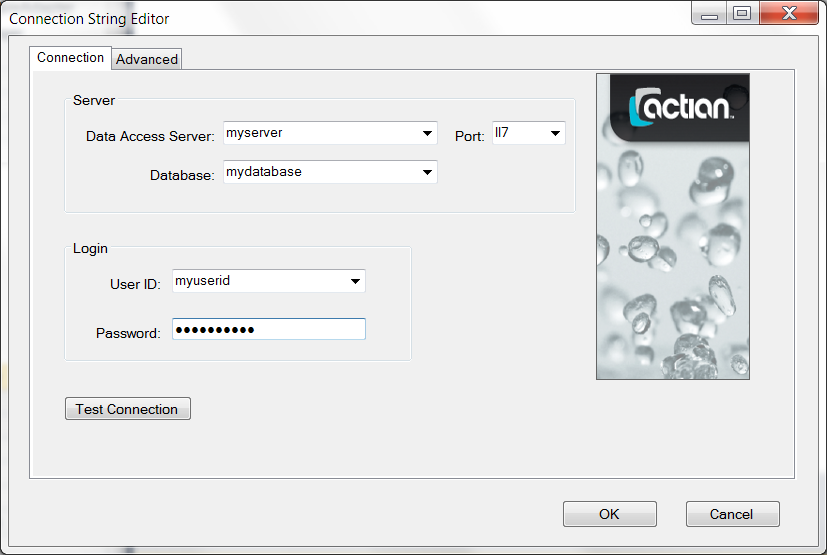
2. Enter the required information. For details, see Connection String Editor (Data Adapter Configuration Wizard).
Click OK.
The Connection string is created.
Connection String Editor (Data Adapter Configuration Wizard)
The Connection String Editor of the Ingres Data Adapter Configuration Wizard has the following tabs:
Connection Tab
Data Access Server
Identifies the name of the Data Access Server that services .NET application requests for the target DBMS Server.
Port
Identifies the port number on the host server machine that the Data Access Server is listening to.
Ingres default: II7
Vector default: VW7
Database
Specifies the name of the target database that the application will connect to by default.
User ID
Specifies the name of the authorized user that is connecting to the DBMS Server.
Password
Specifies the password associated with the specified User ID for connecting to the DBMS Server.
Advanced Tab
Timeout
Defines the number of seconds after which an attempted connection will abort if it cannot be established.
Default: 15
Enable Connection Pooling
Enables or disables connection pooling.
Default: Connection pooling is enabled
Return password text in Connection.ConnectionString property
Determines whether password information from the connection string is returned in a get of the ConnectionString property.
Default: Password information is not returned
Role ID
Specifies the role identifier that has associated privileges for the role.
Role Password
Specifies the password associated with the specified Role ID.
DBMS User
Specifies the user name associated with the DBMS session (equivalent to the –u flag).
DBMS Password
Specifies the DBMS password of the user (equivalent to the–P flag).
Group ID
Specifies the group identifier that has associated privileges for a group of use.
Last modified date: 01/30/2023