Tabular Report Style
Tabular reports, also called column reports, list the name of each column in the table with column headings and the data in columnar format.
This style produces a report as wide as necessary to fit all the columns in your table. When you print a tabular report that is too wide to fit across a printed page, the data that cannot fit is either wrapped around to the next line or truncated (eliminated) from the report. Whether an overly wide report is truncated or wrapped depends on your output device.
By default, tabular reports break on the first sort column and do not print duplicate break values, except over page breaks.
This figure shows an example of a tabular report, which breaks on Manager, the first sort column.
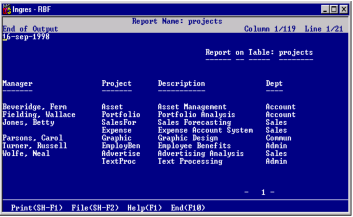
Last modified date: 02/26/2025