Macro Configuration
Macros use a hierarchy to allow flexibility (and privacy) across your deployed integrations.
Basically, the macros are applied and overridden in the following order:
• Public Template
• Private Configuration
• Job
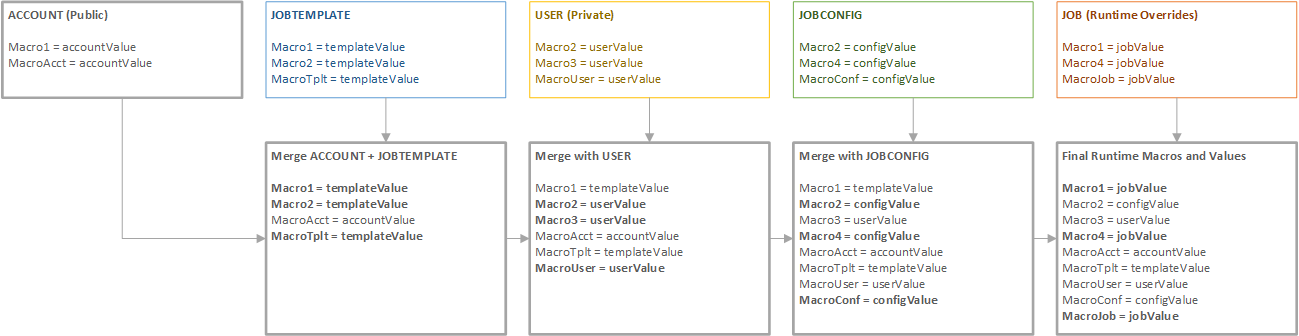
Account (Public) Macros
Account-level macros are global and read-only.
• They can be viewed by all users in your account.
• They can only be created, edited, deleted by account admin users.
Template Macros
Template macros increase portability of your integrations. They will apply to any configuration that is a child of this template.
• They can be viewed by any user who has at least read access to the template.
• They can only be created, edited, deleted with write access to the template, by the template owner, or by account admin users.
Templates are designed to enable reuse of common integration artifacts and configuration values that apply to multiple integration configurations. For example, you may have several customers or departments within your company who send you the same data format. You could create a single integration template to hold your common integration artifacts (maps, scripts, and so forth) and common macro values, then create a separate configuration for each—where you need only to override a few macro values that are specific to each configuration.
Using templates is optional. Many configurations will not have a template. This layer of the hierarchy is ignored for any configurations without a template.
User (Private) Macros
User macros can further increase the portability and privacy of your integrations. User macros are applied for the submitted-by user when a job is executed. Submitted-by users are always the configuration owner for scheduled jobs.
• User macros can only be viewed, created, edited, deleted by the associated user, or by account admin users.
• User macros are useful for individual users to manage their own credentials to connected systems.
Configuration Macros
• Configuration macros can be viewed by any user who has at least read access to the configuration.
• They can only be created, edited, deleted with write access to the configuration, by the configuration owner, or by account admin users.
Importing Macros
You can import macros directly from a file to any object (Account, Template, User, Configuration). Import Macro File supports v9 (XML) and later (JSON) macrodef file formats.
Imported macrodef files with encrypted values will import only the macro name; the value will be empty.
Using the Secure Flag
You can permanently encrypt macro values by using the Secure flag. After a macro is flagged as secure, it can never be read outside of the integration engine runtime.
When you set a macro as secure, it is masked at all levels of the Integration Manager application and can never be “revealed” directly, including from the UI, the API, or any logging mechanism.
Secure macros can still be edited or deleted by users with write permission to the macro parent object, but the value can never be viewed by anyone.
IMPORTANT! Do not confuse the Secure flag with macro value encryption-at-rest:
A macro value that is encrypted-at-rest, but not secure, cannot be viewed directly from the database, but can be viewed from the UI, the API, or logging.
A macro value that is encrypted-at-rest and secure, cannot be viewed directly from the database and cannot be viewed from the UI, the API, or logging.
A macro value that is encrypted-at-rest, but not secure, cannot be viewed directly from the database, but can be viewed from the UI, the API, or logging.
A macro value that is encrypted-at-rest and secure, cannot be viewed directly from the database and cannot be viewed from the UI, the API, or logging.
Last modified date: 10/18/2022