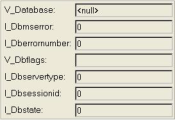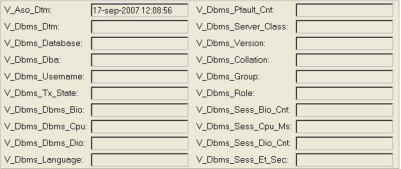Local Application Details: Bong Tab
Click the Bong tab to make a call to the registered OpenROAD Server application using the ImageFile and Flags connection signature. If it is not already running, an ASO is started. The details returned are displayed in another Application Server Details pane.
This tab has the following tabs:
Local Application Details: Bong - Application Server Details
The Application Server Details tab page shows basic OpenROAD Server session details. Some of these details are derived from the current OpenROAD SessionObject system class in the Application Server application. Others are derived from a CurSession.GetEnv (environment_variable_name) 4GL call.
The first two fields on the Bong Application Server Details tab page are:
I_Stob_Cnt
Indicates the number of stored objects currently registered with the stored object manager in ASOLib. It includes the number of session context objects.
I_Context_Cnt
Indicates the number of stored context session objects currently registered with the stored object manager in ASOLib
Local Application Details: Bong - Database Session Details
The Database Session Details tab page shows OpenROAD Server database session details. These details are derived from the current OpenROAD DBSessionObject system class instance in the OpenROAD Server application.
Local Application Details: Bong - Database Details
If a database connection is current, the Database Details tab page shows DBMSINFO database details and statistics. All details except V_Aso_Dtm are DBMSINFO statistics. V_Aso_Dtm is the date and time from a DATE(now) 4GL statement in the OpenROAD Server application image: