ASO Details Tab
The ASO Details tab displays configuration information for the selected OpenROAD Server.
To display the ASO Details tab
Left-click a Local Application Registration node to display this tab.
Details are displayed in the details pane.
To edit local application registration information
Right-click a Local Application Registration node and select Open from the context menu.
The fields on the ASO Details tab become editable.
The ASO Details tab displays details of the Local Application node that is registered with the Name Server. These details constitute the registration details for the node.
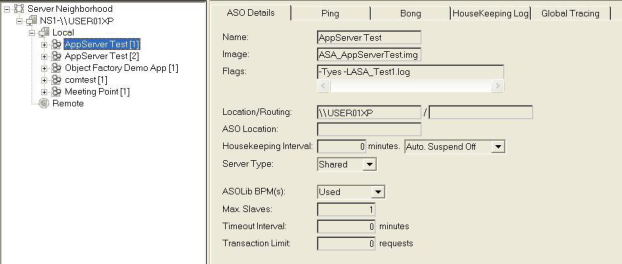
The fields on the ASO Details tab page are:
Name
Indicates the registered AKA Name that clients use to request a connection. It is possible to have duplicate registrations with the same name (local and remote). When duplicates are found, connection load balancing is attempted (see Connection Balancing).
Image
Indicates the file name of the OpenROAD image containing the Application Server application (see explanation of ASO connection signature in the Flags description).
Flags
Indicates standard OpenROAD image startup flags. Together with the ImageFile name, this constitutes the ASO connection signature. When two clients request a shared connection using the same connection signature, they are connected to the same ASO instance (or group of instances if Max. Slaves >1). Any log file specified must be accessible by the ASO instance; otherwise, it will hang at startup.
Location
Indicates the net address that was used to connect to the Name Server where this registration is stored (display only)
Routing
Used to override the client's default authentication level setting. Valid values are blank and unauthenticated. This can be used to allow clients outside the domain to connect to the installation.
ASO Location
Indicates the net address of the machine on which ASO slave processes with this ASO connection signature are dispatched
Housekeeping Interval
Indicates the frequency with which housekeeping is invoked by the Server Manager. If zero, then no housekeeping is performed.
Auto Suspend
If Auto Suspend is On, the node suspends automatically when a housekeeping iteration fails. Housekeeping fails when a connection to the ASO instance represented by this node cannot be made by the Server Manager.
Server Type
Displays any of the following options:
Shared
Indicates that the SPO manages ASO slaves. This is the typical selection.
Private
Indicates that the SPO is bypassed and each client is connected to its own private copy of an ASO. This should be used only in exceptional circumstances.
Local
Indicates that the server application is in fact an included application in the client 4GL application. Hence, no subsequent OpenROAD Server connection is actually attempted. This is useful during development for testing purposes.
ASOLib BPM(s)
Indicates whether the application uses ASOLib persistent session context. If set to Not Used, then several configuration and analysis options within the Server Manager are considered irrelevant and are disabled.
Max. Slaves
Indicates the maximum number of slaves with this precise signature that the dispatcher is allowed to start. Considerations include:
• If this value is too high, thrashing can occur due to high numbers of ASO processes being created. The value should be derived from the number of applications and processors on the target machine.
• If ASOLib persistent session context is being used, the value must be one (1) so that the correct ASO slave is accessed with each client call.
To achieve multiple ASO slaves for a given application using ASOLib, create multiple registrations with the same name, same imagefile name, but different flags (for example, Logfile) for each registration.
Timeout Interval
Specifies the time an ASO slave (with this ASO connection signature) must be idle before a purge check shuts it down and releases it. The actual time an idle slave remains also depends on the granularity of the SPO Purge Interval setting. For timeout interval settings:
• A value less than ten minutes would be unusual.
• One hour is the default.
• If ASOLib is used, the ASO slave must never time out.
• A value of zero means that the slave never times out.
Transaction Limit
The number of calls an ASO slave (with this ASO connection signature) is allowed to process before it is automatically shut down and restarted.
• Zero means no limit.
• A non-zero value of less than 100,000 is wasteful because of the resources consumed in stopping and restarting.
• If ASOLib is used, there must be no limit (zero).
Last modified date: 12/18/2025