OpenROAD Web Publisher
The OpenROAD Web Publisher (the eClient Packaging Tool—MakeCAB utility) enables you to do the following:
• Generate and publish a CAB file containing your OpenROAD application
• Generate and publish a default web page containing the basic formatting (OBJECT tags) required to start the application from a web browser
The Web Publisher consists of seven tab pages and a common button bar used to manage and monitor its tasks. A Status icon on the left side of the button bar validates whether all required information for each tab is present. If information is missing or incorrect on a tab, the Status icon displays a warning symbol; clicking the icon opens a pop-up frame containing detailed information about the error condition.
The following is an illustration of the Web Publisher:
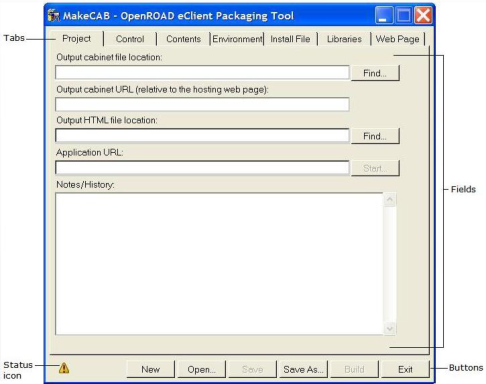
For more information about the Web Publisher interface, see OpenROAD Web Publisher Interface.
Use the OpenROAD Web Publisher
The first five tabs (Project, Control, Contents, Environment, and Install File) define the content of the CAB file. The last two tabs (Libraries and Web Page) define the OBJECT tags that must be included in the HTML page so that the required components are downloaded from the web server when the eClient application is run on user workstations. After the required information is complete, the Build button on the common button bar generates the cabinet file and writes the HTML web page to disk.
makecab.ini--Example and Default Settings
The default settings used for new projects are saved in %II_SYSTEM%\ingres\eclient\makecab.ini. Users can edit this information according to their specifications. The following is an example of a makecab.ini file:
[General]
AppsDirectory=C:\Program Files\Ingres\IngresII\ingres\eclient\
AppsDirectory=C:\Program Files\Ingres\IngresII\ingres\eclient\
BackColor=0xFFFFFF
CurrentDirectory=C:\Program Files\Ingres\IngresII\ingres\eclient\
HomeDirectory=C:\Program Files\Ingres\IngresII\ingres\eclient\
TempDirectory=C:\Program Files\Ingres\IngresII\ingres\eclient\
TempDirUrl=file:///C:/Program Files/Ingres/IngresII/ingres/eclient/
[Oraxp Versions]
[Oraxp Versions]
DefaultVersion=600,0,13542,0
Version1=600,0,13542,0
Description1=OpenROAD 6.2
Version1=510,0,5042,0
Description1=OpenROAD 5.1
Version2=500,804,4051,0
Description1=OpenROAD 2006 SP1
Version2=1,0,3,7
Description2=OpenROAD 4.1 SP3
Version3=1,0,1,3
Description3=OpenROAD 4.1 SDK
Version4=1,0,0,9
Description4=OpenROAD 4.1 SP2
[Complib Versions]
[Complib Versions]
DefaultVersion=600,0,13542,0
Version1=600,0,13542,0
Description1=OpenROAD 6.2
Version1=510,0,5042,0
Description1=OpenROAD 5.1
Version2=500,804,4051,0
Description1=OpenROAD 2006 SP1
Version2=1,0,3,7
Description2=OpenROAD 4.1 SP3
Version3=1,0,1,3
Description3=OpenROAD 4.1 SDK
Version4=1,0,0,9
Description4=OpenROAD 4.1 SP2
For more information about each of the parameters in the makecab.ini file, see makecab.ini--Parameter Descriptions.
makecab.ini--Parameter Descriptions
The makecab.ini file contains the following sections:
• [General]
• [Oraxp Versions]
• [Complib Versions]
These sections contain the following parameters:
[General]
Contains information used to control default directory locations, URL addresses, and background color for newly created projects. This section contains the following parameters:
AppsDirectory
Specifies the default directory that the file selection dialog uses when adding 4GL image files to your project
BackColor
Specifies the default background color of HTML controls in hexadecimal
CurrentDirectory
Currently not used
HomeDirectory
Specifies the default directory location of project files
TempDirectory
Specifies the default directory to place generated CAB and HTML files
TempDirUrl
Specifies the default URL used for CAB and HTML files
[Oraxp Versions]
Contains lookup information used when selecting the OpenROAD eClient runtime control version number on the Libraries tab of the MakeCAB utility.
The MakeCAB utility loads this section of the makecab.ini file when it is first launched and compares it with the contents of the %II_SYSTEM%\ingres\eclient\oraxp.rel file. This file contains the official historical version information of the current and prior releases of the OpenROAD eClient. Any new versions found in oraxp.rel will be added to the makecab.ini file.
This section contains the following parameters:
DefaultVersion
Specifies the default OpenROAD eClient version to be used when new projects are created. The default version initially is set to the most recent release in the oraxp.rel file.
Version# and Description#
Specifies the default values displayed in the Select eClient Version dialog when you click Choose to select your eClient version. You can define other versions by clicking Add on the Select eClient Version dialog. The information you add will be saved in the makecab.ini file. These new versions must have both a unique version number and description, otherwise they cannot be added.
[Complib Versions]
Contains lookup information used when selecting the Transformation Runtime control version number on the Libraries tab. The historical release information for this file is stored in complib.rel.
XML Project Files
The OpenROAD Web Publisher can save the active package definition to a project file formatted as an XML document. The button bar contains four buttons used to manage these project files. For more information about these buttons, see Common Web Publisher Buttons.
Last modified date: 12/18/2025