The Basics of Frames and Forms
A frame is a window that consists of a form, with or without a menu, used to display and input data. A form is a two-foot by two-foot “canvas” that lies beneath a frame's window. It is the portion of the frame where the user displays or modifies data, views illustrations, reads instructions, and selects options.
Note: An “inch” in OpenROAD may not be the physical equivalent of one-twelfth of a foot. Consequently, the actual canvas size varies according to your terminal and operating system characteristics.
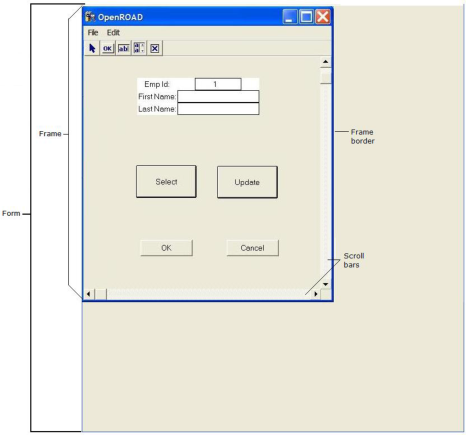
Some basic elements of a frame are:
Title bar
Resides across the top of the window, displays the title, and enables the user to manage the window
Menu bar
Provides menu operations that let the user access application functionality
Frame border
Defines the outer edge or boundary of the frame. When you create a frame, you can specify that the end user be able to change its size, in which case resizing cursors appear when the mouse is over the frame's edge.
Toolbar
Typically provides iconized shortcuts for frequently used menu commands, such as File, Exit, and easy access to other features or windows
The window frame provides a visual boundary around the form. Although the size of the form is fixed, you control which portion of the form is actually displayed to the end user. Furthermore, you can add scroll bars to the window so that the end user can scroll to a part of the form that is not visible.
More information:
Last modified date: 12/18/2025