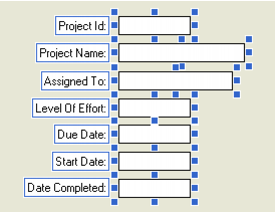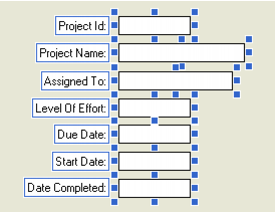Create a Composite Field
In this procedure, you will create a composite field. A
composite field is a field that groups other fields together. The composite field you create will use the ProjectObject class you created in
Create a User Class.
You will create the composite field on the ProjectFrame user frame you created in
Create a Frame and Add Fields and Controls to It.
To create a composite field
1. Double-click to open ProjectFrame in the ProjectApp1 application (Develop tab).
The frame is opened.
2. Use the mouse to select ("lasso") all fields and labels.
For example:
3. Click Group, Matrix Field.
A matrix field appears as a rectangle that contains fields arranged in rows and columns. The component fields stay aligned even if you rearrange or reorder them.
4. Scroll through the Property Inspector and click the property Name.
5. Enter project and press Enter.
The matrix field is now named project. You can reference this name in scripts.
Leave the frame open. You can now bind the ProjectObject user class to the project matrix field.