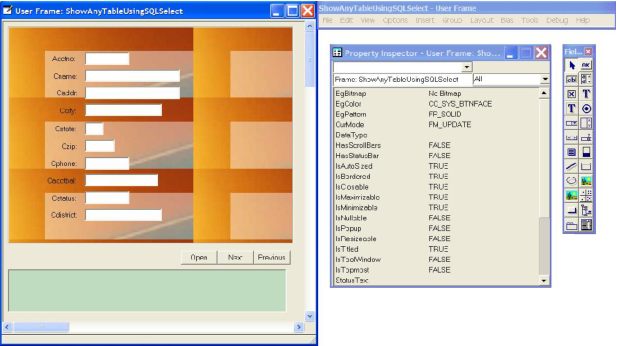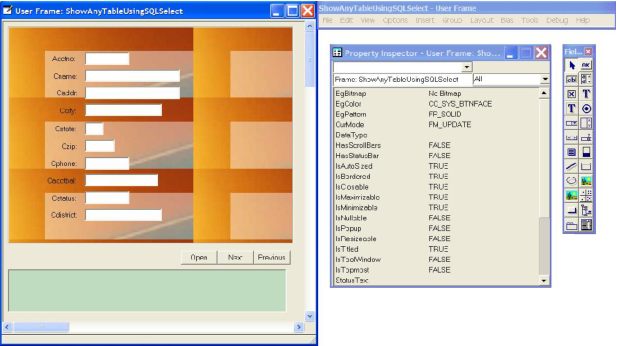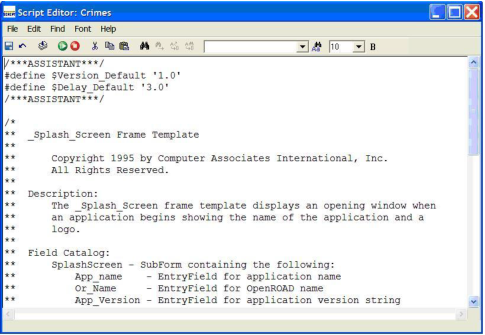Editors
Workbench toolbars and menu items provide quick access to the following OpenROAD component editors:
• Frame Editor
• Frame Template Editor
• Field Template Editor
• Class Editor
• External Class Library Editor
• 4GL Procedure Editor
• 3GL Procedure Editor
• Database Procedure Editor
• Global Variable Editor
• Constant Editor
• Include Script Editor
• Script Editor
Some are visual editors, like the Frame and Frame Template Editors, which have their own tool palettes and menu bars. These editors also display an accompanying Property Inspector that lets you quickly and easily specify the properties for each component and each field or control in the component. (For more information, see the
Property Inspector.) You can optionally display a field tree that visually depicts the entire field hierarchy for a component.
The following illustration is an example of the Frame Editor with its accompanying Property Inspector, Field Palette, and menu bar:
In addition to the visual editors, OpenROAD provides editors specifically tailored to deal with different aspects of your application. These range from simple dialogs for declaring global variables and constants to a Script Editor for writing your code.
The following illustration is an example of the Script Editor: