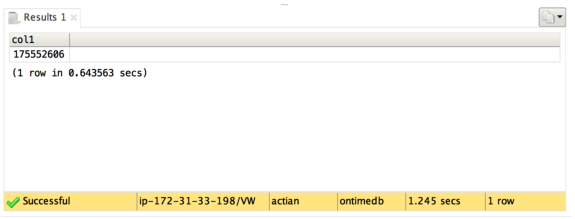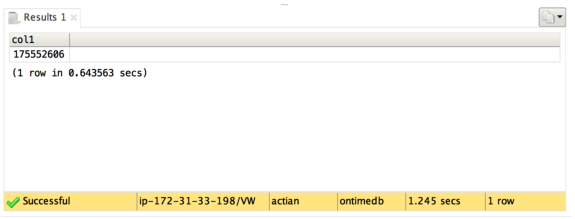Run Queries with Actian Director
The Vector Azure Marketplace Image comes pre-installed with the ontimedb demonstration database, which is loaded with actual airline flight data from the U.S. Bureau of Transportation from 1987 to the present—175 million rows.
This first query displays the year, month, and number of flights per month ordered by year and then month from the ontime table of ontimedb.
To run the sample query
2. On the Director Start page, click New Query.
3. Select ontimedb from the Select a Database dropdown.
4. Enter the following SQL command (copy and paste):
SELECT count(*) FROM ontime\g
5. Click Execute.
Results are displayed in the bottom half of the query tab:
6. Check the query execution time in the status bar at the bottom right of the query window.
You may run additional sample queries from
More Sample Queries.