Synchronizing Pricing Information from Netsuite to Salesforce
Syncing Price Levels
To sync the Price Levels from NetSuite to Salesforce
1. Go to Setup > Accounting > Accounting Lists.
The Accounting Lists page is displayed.
2. Click Filter to access the TYPE drop-down menu.
3. From the Type list, select Price Level.
The Price Level records are displayed.
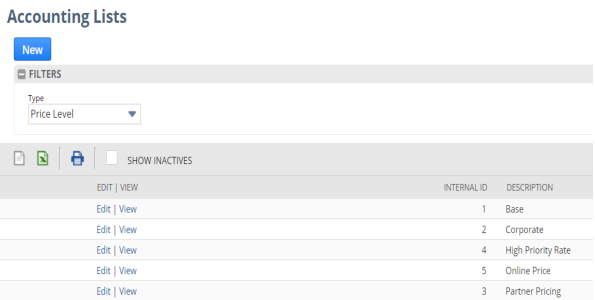
4. For each record, click Edit.
The record page is displayed.
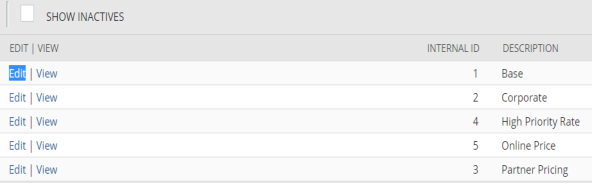
5. Click Save.
The record is saved in Salesforce.
Last modified date: 12/14/2021