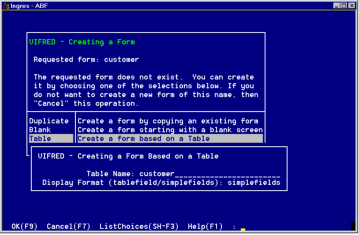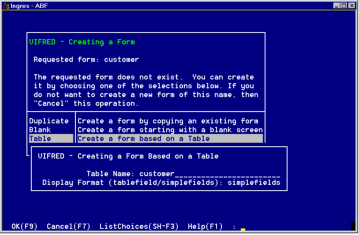Create a Form for the QBF Frame
You can create a form with VIFRED before creating the QBF frame, or you can call VIFRED to create a form from the Edit a QBF Frame Definition frame.
To create a form from the Edit a QBF Frame Definition frame
1. Specify a form name on the Form Name field.
2. Choose FormEdit from the menu on the Edit a QBF Frame Definition frame. If the form does not exist, VIFRED displays the Creating a Form frame.
3. Select one of the form options.
If you specify Blank, ABF places you in VIFRED and displays a blank form. Proceed to step 6.
If you specify Duplicate, Table, or JoinDef, ABF displays a pop-up Creating a Form Based on a Formtype. The figure above shows the pop-up Creating a Form Based on a Formtype where the formtype is the Table option.
The pop-up operates in a similar way for each option.
4. Enter the name of a table, a JoinDef, or an existing form to duplicate. Type in the name, or use the ListChoices operation to see a menu-type list of available tables, JoinDefs, or forms.
If you are creating a form based on a table, enter tablefield or simplefields in the Display Format field.
5. Select OK.
When you edit or create a form for a QBF frame, it is not necessary to specify a QBFName, because ABF sets up the form and the query target in your frame specification. See the Character-based Querying and Reporting Tools User Guide for a description of QBFNames.
6. Create the form by moving elements or creating new ones using VIFRED commands, then choose Save. VIFRED asks you to verify the name under which you are saving the form, and then returns you to the Edit a QBF Frame Definition frame.
If you are creating an application that uses a mouse, remember that the mouse user can click at random around the fields of a form. This affects the way you set up fields and their validations in VIFRED. Form design in VIFRED is covered in more detail in Character-based Querying and Reporting Tools User Guide.
For more information about using QBF, see Character-based Querying and Reporting Tools User Guide.