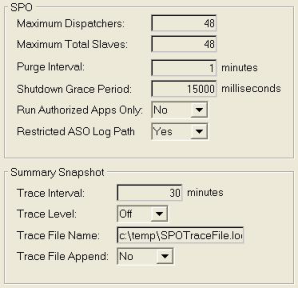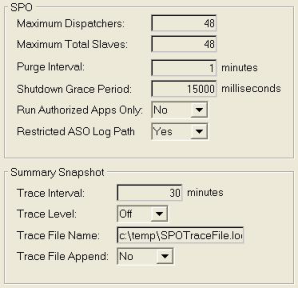Display Name Server Details
You can display SPO configuration details stored in the JSON configuration file on the machine where the selected Name Server is running.
To display Name Server details
Left-click a Name Server node in the tree view.
The Name Server details pane displays SPO configuration details and a summary snapshot in the details pane.
Note: These configuration values are read only once when the SPO starts up. The SPO can be stopped and restarted by stopping and restarting the OpenROAD Server service (orsposvc). Choose new values with care.
To edit Name Server details
Note: Right-click a Name Server node in the tree view and select Open on the context menu.
Note: To save your changes, click File, Save on the Workbench menu. To discard your changes, click Edit, Undo.
SPO Fields
The following are fields in the SPO section of the Name Server details pane. For more information about how to view or edit these fields, see
Display Name Server Details.
Maximum Dispatchers
Indicates the number of application signatures (ImageFile and Flags) served by the SPO concurrently. There is an implicit relationship between this and the number of ASO slave processes that are started up. On a single machine, the default limit of 48 is unlikely to be reached, hence its use as a safety valve. However, using ASOLocation, you can distribute slaves across different machines; thus, no actual limit can be imposed.
Maximum Total Slaves
Indicates the total number of slave processes the SPO is allowed to create, regardless of application signature. This should be at least equal to the number of dispatchers. There is one dispatcher per application signature. This is an important safety valve, because a machine could be crippled with excessive process creation. However, using ASOLocation means some of these slaves can be started on other machines; thus, no actual limit can be imposed.
Purge Interval
Indicates the frequency in minutes with which ASO timeout checks are performed.
The default should not need to be changed. Anything shorter could be wasteful, and anything longer prevents resources from being reclaimed in a timely fashion. For example, an attempt to connect with a bogus signature ties up a dispatcher and its slave quota until the next PurgeInterval.
Shutdown Grace Period
Indicates he amount of time the SPO will wait for active ASO transactions to complete before it disconnects them at shutdown. Stopping the service ORSPOSVC will cause shutdown.
Default: 15 seconds
Run Authorized Apps Only
Indicates whether only registered applications can be launched. Valid settings include:
Yes
Indicates that only registered applications can be launched
No
Indicates that any application can be launched, even if it is not visible to the Server Manager. Usually, the Server Manager should be used to maintain JSON configuration file details.
Restricted ASO Log Path
Indicates whether the ASO log path is restricted. The ASO process runs with elevated privileges and may be authorized to write its log file to protected locations. Valid settings, determined during installation, include:
Yes
Indicates that the ASO log file path name specified in the Flags field on the
ASO Details Tab are ignored. Log files are placed in the default location instead. For increased security, if you want to ensure that the log is written to a known directory and not an arbitrary location, select this option to restrict the ASO log path. Doing so specifies that the OpenROAD Server should ignore any path included on the -L command line flag of the Initiate method of the RemoteServer class.
You can override this setting by specifying a path name in the II_LOG environment variable.
No
Indicates that the ASO log path is not restricted
Summary Snapshot Fields
The following are fields in the Summary Snapshot section of the Name Server details pane. For more information about how to view or edit these fields, see
Display Name Server Details.
Trace Interval
Indicates the frequency with which summary snapshots are written to the SPO trace file. Anything less than one minute will fill up the trace file quickly and will have a negative impact on SPO performance. This value does not affect the logging of creation events, destruction events, or error events. It determines only the frequency of snapshots of the performance counters.
Trace Level
Turns SPO tracing on or off:
On
Specifies that a Trace File Name must be specified
Off
Specifies that a Trace File Name need not be specified
Trace File Name
Indicates the full path name of the SPO trace file to use. It is written to only if Trace Level is on.
Trace File Append
Indicates whether the trace file can be appended to or overwritten:
Yes
Specifies that the trace file can be appended or overwritten
No
Specifies that the trace file may not be appended or overwritten
Note: The SPO configuration values are read only once when the SPO starts. The SPO can be stopped and restarted by stopping and restarting the OpenROAD Server service (orsposvc).