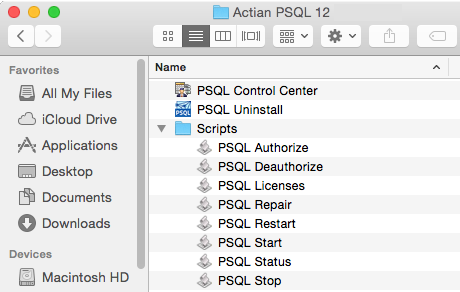
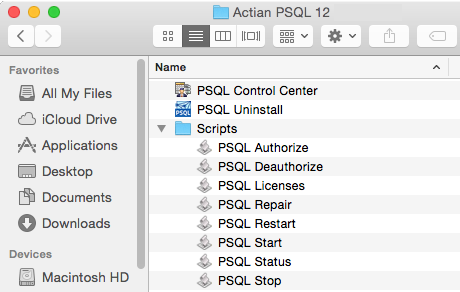
Script | Command Called | Description |
PSQL Authorize | clilcadm -a key | Authorizes a license key. A dialog prompts you for the key. For details see
CLI Syntax. |
PSQL Deauthorize | clilcadm -d key | Deauthorizes a key from the computer where the CLI utility is running. A dialog prompts you for the key. If the key is a permanent one, also deauthorizes all increase keys (user count, session count, data in use) associated with the key. |
PSQL Licenses | clilcadm -i | Lists license information for all keys. For details see
CLI Syntax. |
PSQL Repair | clilcadm -e | Repairs and authorizes a key (if repair is possible). The Repair action requires the certain conditions be met, as described under
CLI Syntax. |
Script | Command Called | Description |
PSQL Restart | /usr/local/psql/etc/init.d/psql stop, start, status | For more information, see
Starting and Stopping the Database Engine on Linux, macOS, and Raspbian. |
PSQL Start | /usr/local/psql/etc/init.d/psql start, status | For more information, see
Starting and Stopping the Database Engine on Linux, macOS, and Raspbian. |
PSQL Status | /usr/local/psql/etc/init.d/psql status | For more information, see
Starting and Stopping the Database Engine on Linux, macOS, and Raspbian. |
PSQL Stop | /usr/local/psql/etc/init.d/psql stop | The stop command is followed by the force option if needed. |