Concepts of Database Maintenance
Zen is a comprehensive database management system built around the MicroKernel Database Engine (MKDE). Zen offers easy installation, uncomplicated maintenance, and high levels of performance and reliability. While Zen can run for months or years with practically no maintenance, you can get the most out of it by understanding some of its unique features and learning how to perform useful tasks. This manual describes how to tune, configure, and manage your Zen engine and associated databases.
Configurations
You can configure separate settings for the server and client aspects of the database engine. The settings allow you to optimize the performance of the engine based on your business requirements.
The following figure illustrates the flow from an application program to the database files at the operating system. The database engine resides between the application program and the data files.
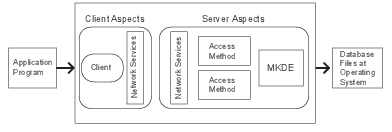
The types of settings that you can configure for server include the following:
• Access
• Communication protocols
• Compatibility with previous versions of the MicroKernel database engine (MKDE)
• Data integrity
• Debugging
• Directories
• Memory usage
• Performance
The types of settings that you can configure for client include the following:
• Access
• Communication protocols
• Performance
• Security
• Application characteristics
You configure these settings within the ZenCC. See Configuration Reference for the tasks and references pertaining to configuration.
Database Security
The access to a Zen database can be protected in several ways. Administrative-level security is set through the operating system. You can control who can administer a Zen database with the security mechanisms native to the operating system.
Zen also provides relational security at the user and group levels. You can control who can access the data and at what capability. For example, for each table within a Zen database, you can specify whether a user or group can create, select, update, insert into, delete, or alter the table.
You establish security by setting a password for the entire database. At that point, the only user authorized to access the database is a default user named Master. You can then add additional users and groups.
Security can be set within the ZenCC. Also supported are two SQL statements pertaining to security: GRANT and REVOKE. These two SQL statements also allow you to set security at both the table and the column level.
The GRANT syntax integrates with transactional owner names, allowing owner names to be enforced when using relational access.
See Zen Security for information pertaining to security, owner names, users, and groups.
Data Archival and Restoration
Backing up data is a routine part of protecting your databases and ensuring disaster recovery. You have several ways in which you can back up and restore your Zen databases.
If your business allows you to stop all applications that access a Zen database, you may use any of the operating system utilities, or third-party software, to backup or restore the database files.
Archival logging is another backup method that you can use to supplement operating system utilities. Archival logging allows you to keep a log of all database operations since your last backup. In case of a system failure, you can restore the data files from backup then roll forward the changes from the log file to return the database to the state it was in prior to the system failure.
Continuous operations allows you to backup database files while the database engine is running and users are connected. After starting Continuous Operations, the database engine closes the active data files and stores all changes in temporary data files (called delta files). When the backup is complete, you turn off Continuous Operations. The database engine then reads the delta file and applies all the changes to the original data files.
See Logging, Backup, and Restore for additional information about backing up and restoring databases.
Troubleshooting
Zen User’s Guide and Getting Started with Zen both contain troubleshooting information. Getting Started with Zen contains troubleshooting information for installing the Zen products. The user's guide offers general troubleshooting information as well as a list of frequently asked questions.
Helpful Utilities
Zen comes with a variety of utilities designed to help you control and manage your databases. For a list of the primary utilities, see Zen User’s Guide. Note that some utilities may be excluded in a custom installation.
Last modified date: 10/31/2023